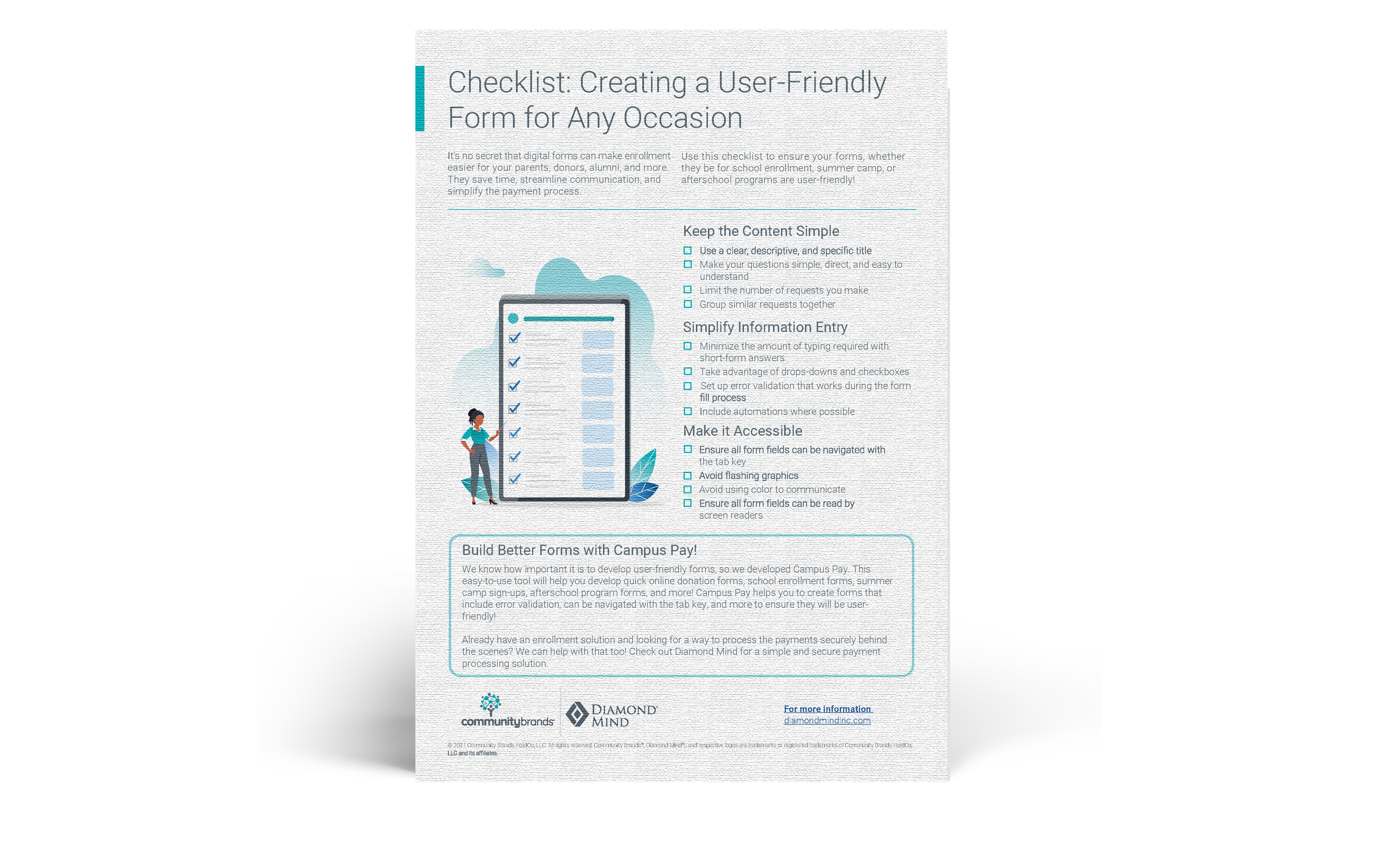Does everyone in your school need access to all the forms your school creates? Of course not!
Your football coach needs to know about permission slips and uniform dues, not the lunch plans. Your summer camp program manager is busy with registrations, and he/she/they don’t have the time to sift through fundraising forms to get to the information they need.
Do you have a tool that allows you set permissions for every form at your school? You need to be good stewards of all of that data, too, With a tool like CampusPay, it’s easy to segment your forms into specific departments and allow users access only to the departments they need.
Segment your users by department.
Segmenting your users and forms by department is easy in CampusPay.
Every form in CampusPay is designated to a certain department, whether it be admissions, after school programs, booster club, event registration, lunch, or anything else. This allows you to sort reports, users, and forms by who needs to see them.
When you set up a new user in CampusPay, you’re asked to set up their permissions as well. These permissions include:
Whether or not they can create forms
What department they are associated with
What reports they have access to
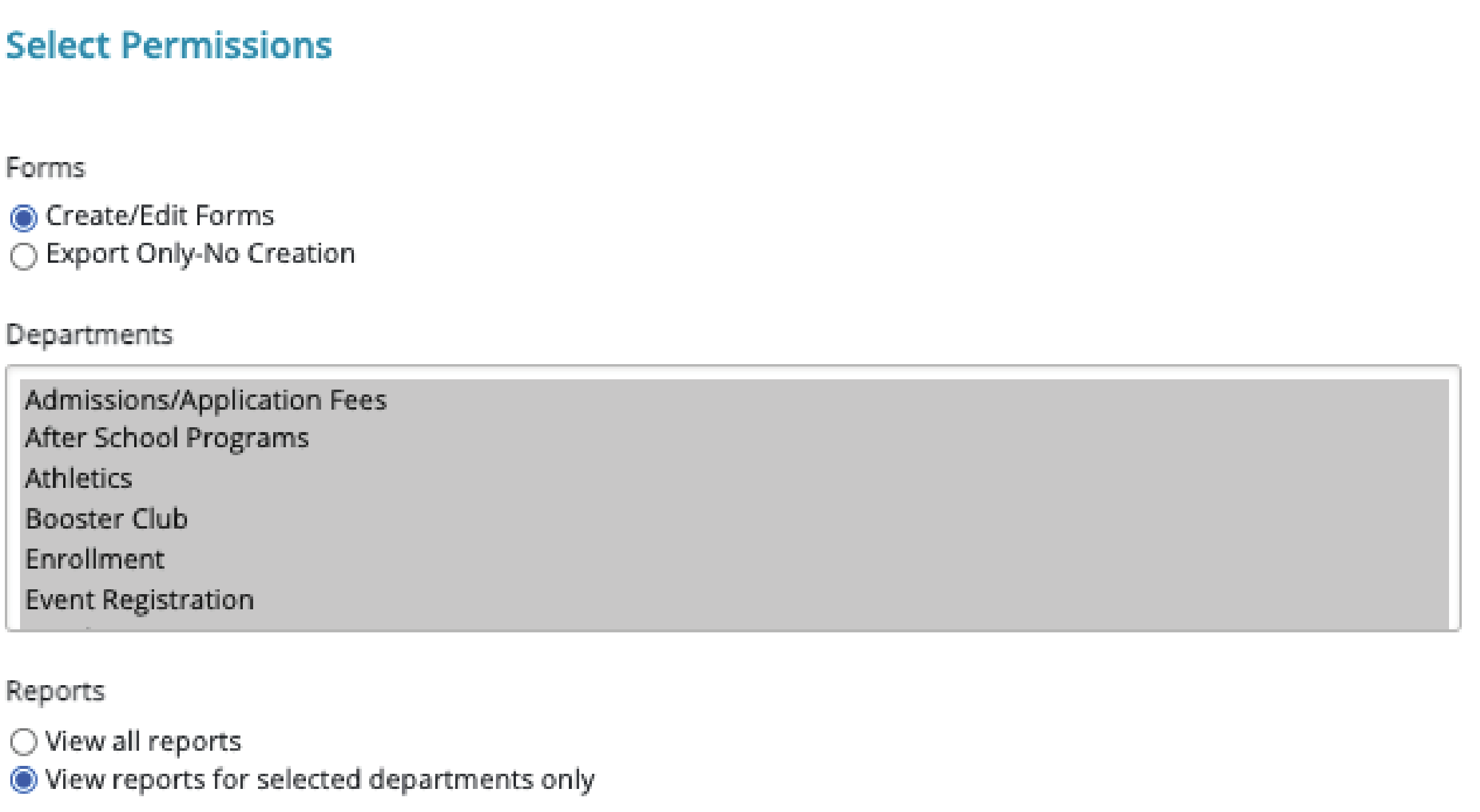
This level of user access control allows you to use CampusPay across your entire school, without worrying about what information is being shared where.
Ready to get started? Sign up for the 14-day free trial and start building summer camp registration forms now. This will give you a sense of what our form builder can do for your whole school!
Already using CampusPay but need some help with user segmentation? Reach out to our client services team at info@diamondmindinc.com for help!